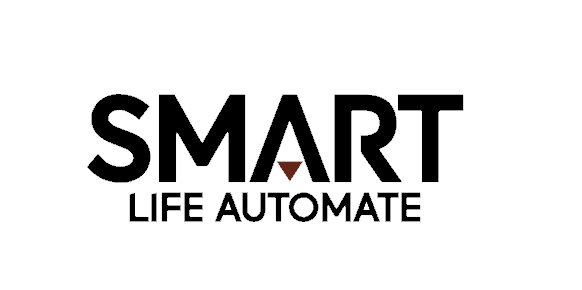Introduction
The well-known television company Vizio has amassed a sizable customer base because to its reasonably priced, excellent goods. It might be annoying, nevertheless, to experience problems with your Vizio TV, including an abrupt loss of sound.
Several factors could contribute to this problem, ranging from simple setting adjustments to more complex technical glitches. In this comprehensive guide, we will explore a step-by-step troubleshooting process to help you address the issue of “Vizio TV No Sound” effectively.

Unplug Vizio TV from the Wall
When dealing with the issue of no sound on your Vizio TV, a common troubleshooting step is to perform a soft reset. Unplugging your Vizio TV from the wall and leaving it disconnected for a few minutes can help reset the device and potentially resolve any minor technical glitches causing the “Vizio TV No Sound” problem.
Ensure the TV is not muted
Before delving into intricate troubleshooting processes, it is essential to check if the TV’s sound is not accidentally muted. Many users may overlook this basic step, but it can easily be the culprit behind the sudden absence of sound on your Vizio TV.
If the “Vizio TV No Sound” issue persists, ensure that the volume level is appropriately adjusted. Occasionally, the TV may appear to be silent due to a volume setting that is too low. The TV’s built-in volume buttons or the remote control may both be used to change the volume.
Check your HDMI Cable
Faulty HDMI cables can lead to a disruption in the sound transmission, resulting in a lack of audio output from your Vizio TV.

Inspect the HDMI cable for any visible damages or loose connections. If the cable appears damaged, it might be necessary to replace it with a new one to restore sound functionality.
Check your HDMI Cable port
A loose connection or a faulty HDMI port can also be the cause of Vizio TV No Sound. Ensure that the HDMI cable is securely plugged into the appropriate port on both the TV and the external device.
Testing the connection with an alternate HDMI cable or device can help identify whether the issue lies with the port or the cable.
Update Software on your Vizio TV
Outdated software can lead to various technical glitches, including audio malfunctions. It is crucial to regularly check for and install any available software updates for your Vizio TV.

Updating the software can often resolve compatibility issues and improve overall performance, potentially restoring sound functionality.
Disable DTS TruSurround on your Vizio TV
Vizio TVs often come equipped with audio enhancement features such as DTS TruSurround, which can occasionally interfere with the sound output.
Try disabling this feature from the TV settings menu to determine whether it is causing the sound problem. Disabling DTS TruSurround can help to isolate any issues associated with audio processing and enable a more accurate diagnosis.
Check your Remote Control
Occasionally, the remote control may be the problem rather than the TV itself. Verify that the volume and mute buttons on the remote control are responsive and that it is operating properly.
To rule out any possible signal interference, try using the remote close to the TV and replace the batteries if needed.

Replace the power cord in the back of the Vizio TV
A loose or damaged power cord can lead to power-related issues that may affect the sound functionality of your Vizio TV. Check the power cord for any visible signs of damage or fraying.
If the cord appears to be faulty, replace it with a compatible power cord to ensure a secure power connection to the TV.
Contact Customer Support
If the above troubleshooting steps do not resolve the “Vizio TV No Sound” issue, it may be time to seek professional assistance. Contact Vizio’s customer support for specialized guidance and technical support.
Their knowledgeable representatives can provide specific instructions or arrange for further assistance, depending on the nature of the problem.

Check Vizio TV warranty
Hey there! Before you go tinkering with your Vizio TV, it’s smart to check if it’s still under warranty. If it is, you might be in for some free fixing or even a brand new TV, depending on what the warranty says.
Give Vizio’s support folks a shout or dig into the manual that came with the TV. They’ll spill the beans on what’s covered and how to deal with that pesky sound issue.
Just make sure you understand the conditions of the warranty thoroughly so you can maximize the advantages and return the TV to its former glory!
| Troubleshooting Steps | Description |
|---|---|
| Unplug Vizio TV from the Wall | Unplugging the TV from the power source can help reset the device and potentially resolve any minor technical glitches causing the no sound issue. |
| Ensure the TV is not muted | Checking and ensuring that the TV’s sound is not accidentally muted can quickly eliminate a common oversight as the cause of the sound problem. |
| Check your HDMI Cable | Inspecting the HDMI cable for any visible damages or loose connections is essential as a faulty cable can disrupt the sound transmission, resulting in a lack of audio output from the TV. |
| Check your HDMI Cable port | Verifying that the HDMI cable is securely plugged into the appropriate port on both the TV and the external device can help identify whether the issue lies with the port or the cable, ensuring a stable audio connection. |
| Update Software on your Vizio TV | Regularly checking for and installing any available software updates for your Vizio TV is crucial as outdated software can lead to various technical glitches, including audio malfunctions. |
| Disable DTS TruSurround on your Vizio TV | Disabling the DTS TruSurround feature can help isolate any issues associated with audio processing and enable a more accurate diagnosis of the sound problem on your Vizio TV. |
| Check your Remote Control | Verifying the proper functioning of the remote control and ensuring that the volume and mute buttons are responsive is essential. Replacing the batteries if necessary can also eliminate any potential signal interference. |
| Replace the power cord in the back of the Vizio TV | Checking the power cord for any visible signs of damage or fraying is crucial, as a loose or damaged power cord can lead to power-related issues that may affect the sound functionality of your Vizio TV. |
| Contact Customer Support | Seeking professional assistance from Vizio’s customer support can provide specialized guidance and technical support for advanced troubleshooting and resolution of the no sound issue on your Vizio TV. |
| Check Vizio TV warranty | Verifying the warranty status of your Vizio TV is essential before proceeding with any repairs or replacements, as being under warranty may entitle you to free repairs or a replacement, depending on the terms and conditions. |
FAQs
How do I update the software on my Vizio TV?
To grab the latest software for your Vizio TV, first, hop into the settings menu and find either ‘System’ or ‘About.’ To begin the update procedure, touch ‘Check for Updates’ or ‘Software Update’ after that. Simply follow the steps displayed on the screen, and your TV will soon be outfitted with the most recent upgrades.
What should I do if none of the troubleshooting steps resolve the sound issue on my Vizio TV?
If the troubleshooting steps mentioned in this guide do not resolve the sound problem, it is recommended to contact Vizio’s customer support for further assistance.
Their technical team can provide advanced troubleshooting guidance or arrange for professional repairs if necessary.
Can I use a different brand’s remote control for my Vizio TV?
While using a different brand’s remote control with your Vizio TV is feasible, it’s best to check compatibility and suitable setup instructions for the particular remote control model by consulting the user manual or getting in touch with Vizio’s customer care.
Why is there no sound coming from my Vizio TV?
There could be several reasons why your Vizio TV’s volume is not working properly, such as misconfigured audio settings, a damaged cable, firmware issues, or incorrect output settings.
Is it advisable to perform a factory reset on my VIZIO TV?
It is recommended to attempt a soft reset initially to see if it resolves any issues you are experiencing with your TV. A hard reset on a Vizio Smart TV is generally known to address the following issues: connectivity problems with wireless network access and intermittent issues with smart TV functionalities.
Conclusion
Encountering an issue “Vizio TV No Sound” can be a frustrating experience, but with the appropriate troubleshooting steps and guidance, you can effectively address and resolve the problem.
From simple checks such as ensuring the TV is not muted to more complex tasks like updating the software or contacting customer support, this guide has provided a comprehensive approach to troubleshooting sound issues on your Vizio TV.
By following the outlined steps and considering the valuable tips provided, you can restore the audio functionality of your Vizio TV and continue enjoying an immersive entertainment experience.